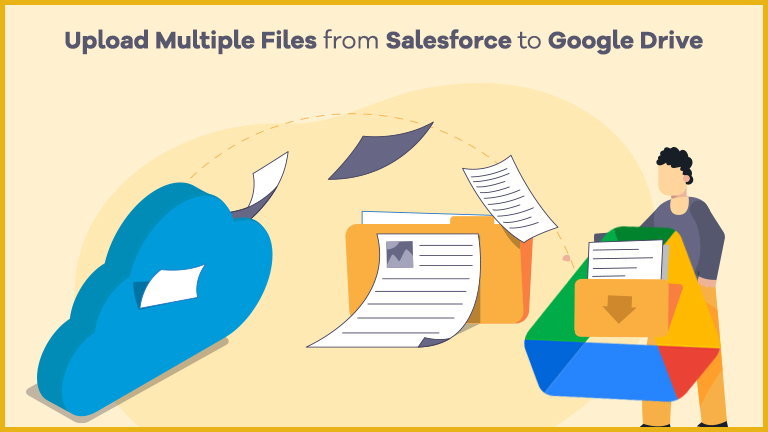
Scenario: I need to transfer or upload some files from my Salesforce to my Google Drive Account
Few Simple Steps to upload / transfer File/Attachments on Google Drive
Step 1. Open the FileZIPO application from App Launcher & Click on “Manage Files/Attachments” tab.

Step 2. It will open screen like below Image
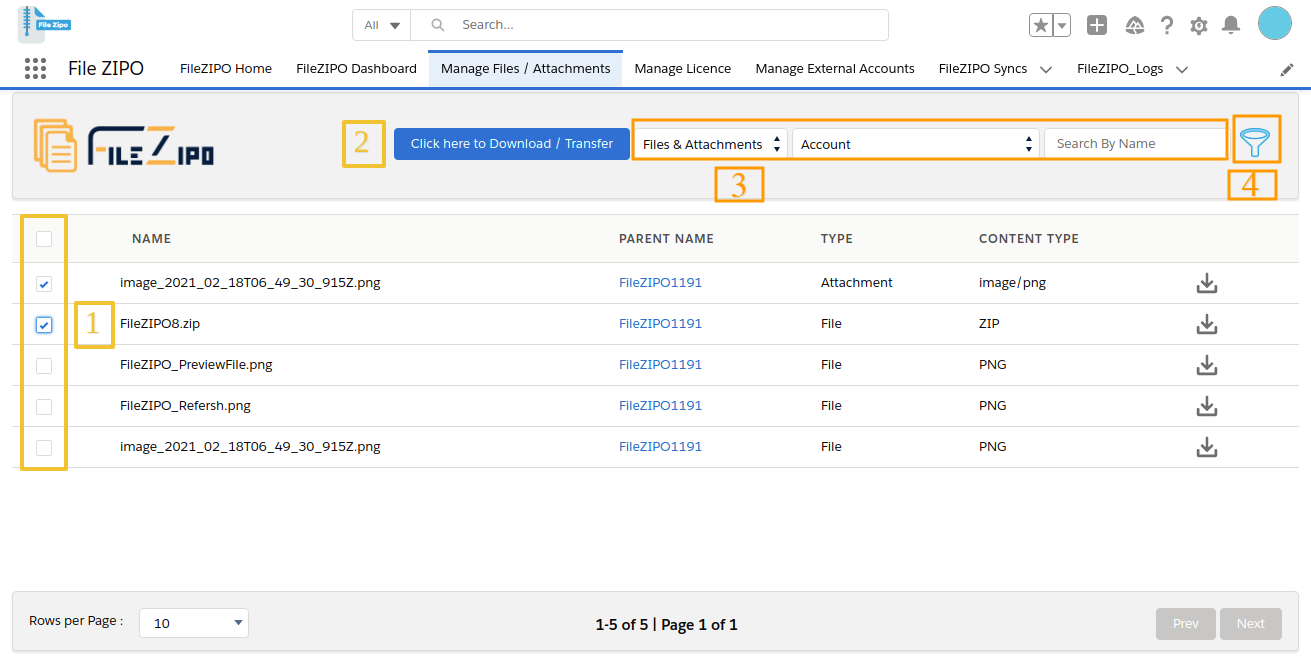
Above image has some features (each number has its description as below):
- Select single or multiple Files / Attachments.
- Click on “Click Here to Download/Transfer” button.
- User can use multiple Filters like dropdown by Selecting “Files & Attachments” or “Only Files” or “Only Attachments”, by Objects and by File / Attachments Name.
- User can use “Advance filter” by clicking on Filter Icon. Once clicked, it will open the popup like below image:
![]()
“User can use multiple type of filters like “Filter By Object”, “Filter by User”, “Filter by Keywords”.
For eg: Filter By Object
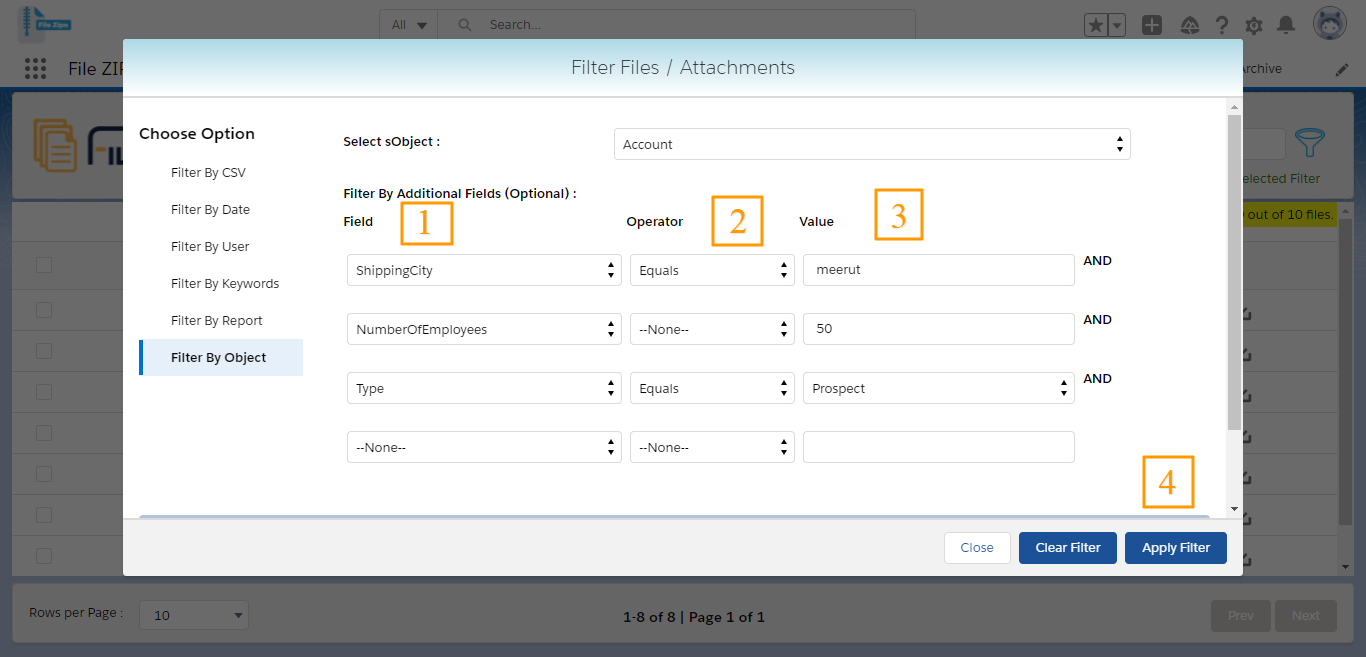
Above image has some features (each number has its description as below):
- User can select the field from the dropdown.
- User can choose operator like “Equals to / Not Equals to”.
- Enter the value of the Selected field in the first point.
- Click on “Apply Filter” button to get filtered Files/Attachments.
Once “Apply Filter” button is clicked, user will get filtered files / Attachments.
Step 3. Once files/attachments are filtered, Click on “Click Here to Download/Transfer” button.
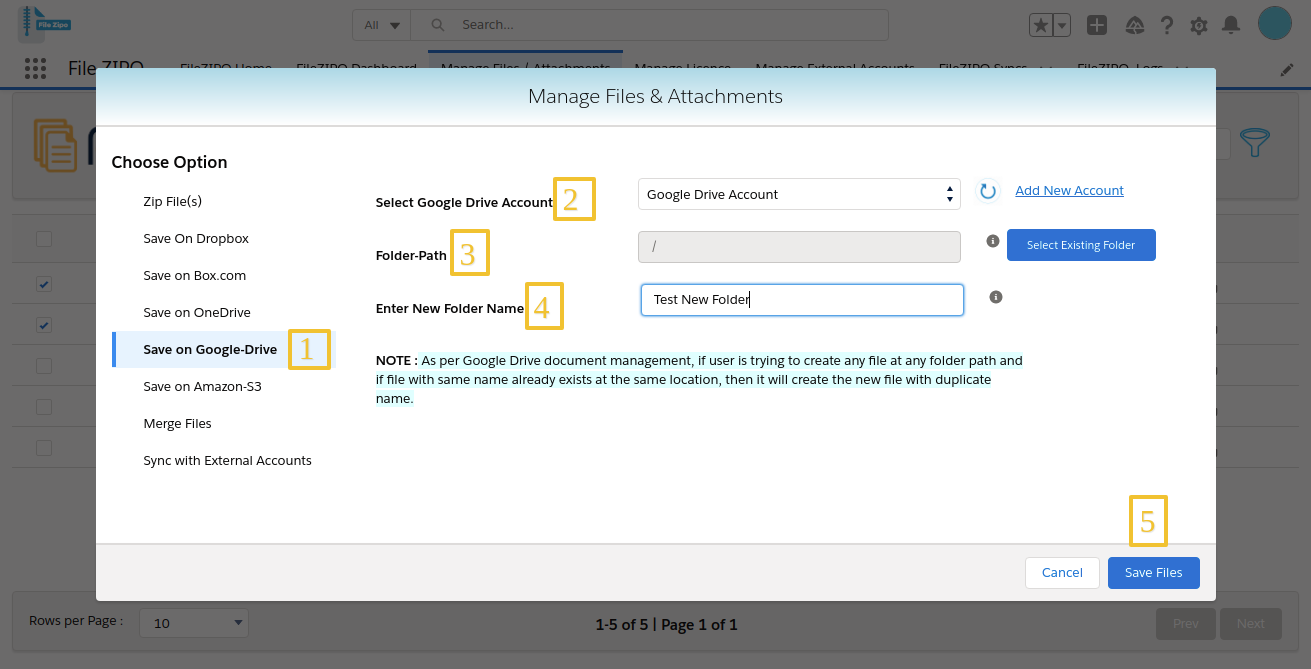
Above image has some features (each number has its description as below):
- Choose the option as “Save on Google-Drive”.
- Select Google-Drive Account from the DropDown.
- User can select existing folder to save file on Dropbox by Clicking Select Existing Folder Button.
- User can Enter New Folder name to save file in new folder on Google-Drive.
- Click on “Save Files” Button to save files on Google-Drive.
Step 4. After click on “Save Files” Button, screen look like below image.
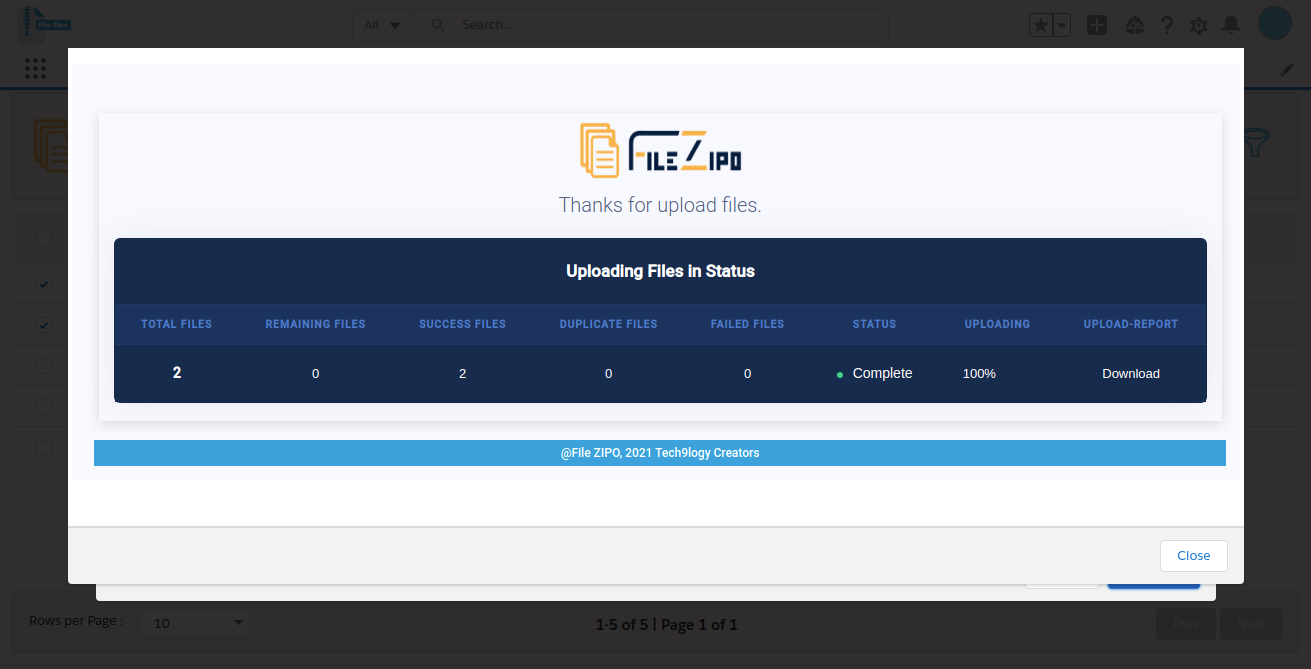
Step 5. After completing the processing, go to your Google-Drive account to check your uploaded files, like below image.
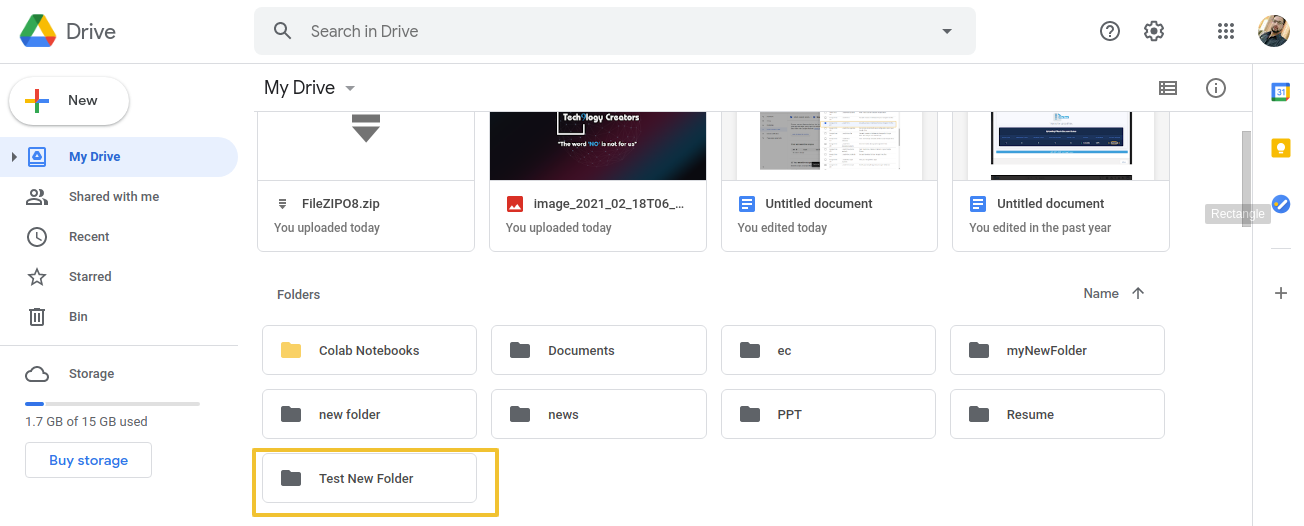
***************************************************************************************************
Have you started using FileZIPO yet? Get this revolutionary application and make your Salesforce file storage effortless and pocket-friendly. Click here to install the latest version of FileZIPO application in your Salesforce instance & explore its complete benefits for you.
For any queries or suggestions, you can contact us at https://filezipo.io/#contact or mail us: support@ayansoftwares.com. Our File ZIPO Expert will help you get the best out of it.
We appreciate your valuable inputs.
This tool is available on Appexchange and Click on below button to install the
latest version of File ZIPO


