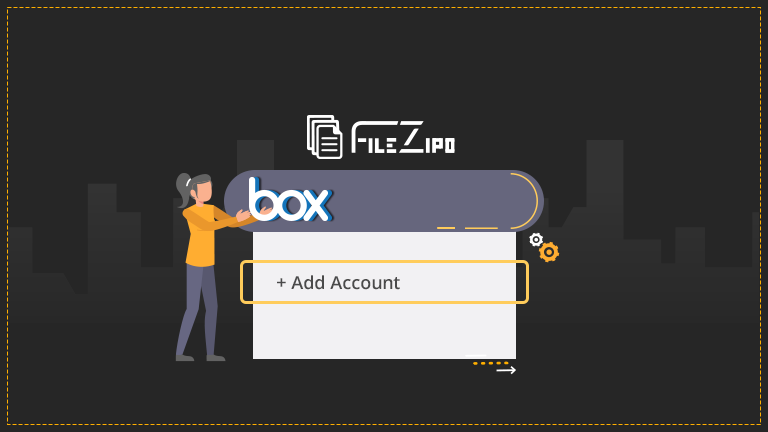
Few Simple Steps to Add new Box.com Account in File ZIPO
1. Open the FileZIPO application from App Launcher & Click on “Manage External Accounts” tab

2. Click on Box.com
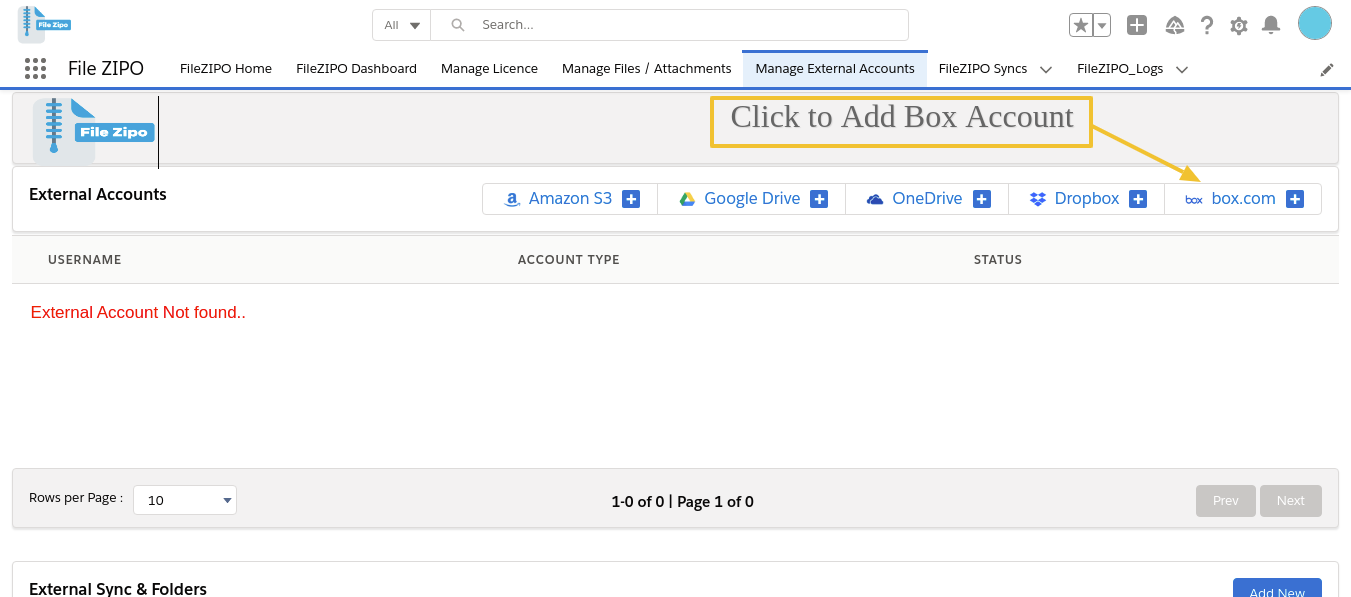
3. It will open below popup with instructions
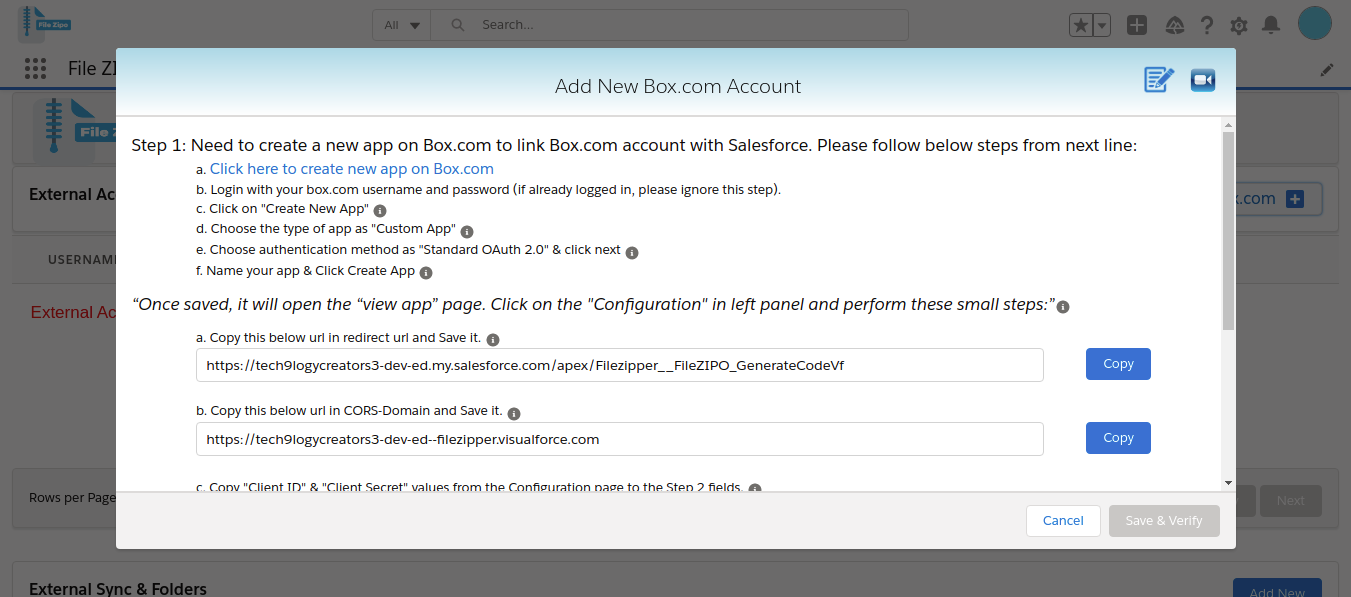
4. Follow all the instructions defined in Step 1 to get the required details for Step 2. Here is the detailed explanation for each step:
a. Open this Link Click Here
b. Login with your Box username and password
c. Click on “Create New App”
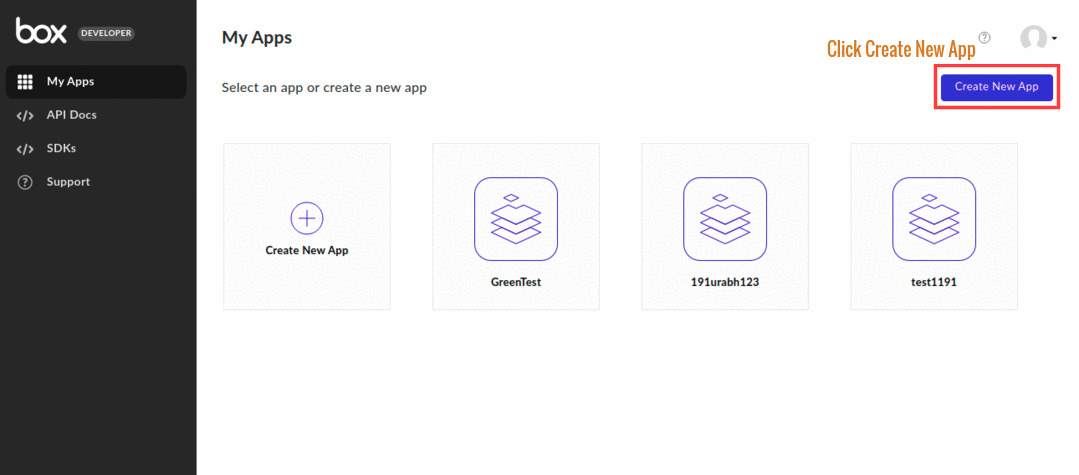
d. Choose the type of app as “Custom App”
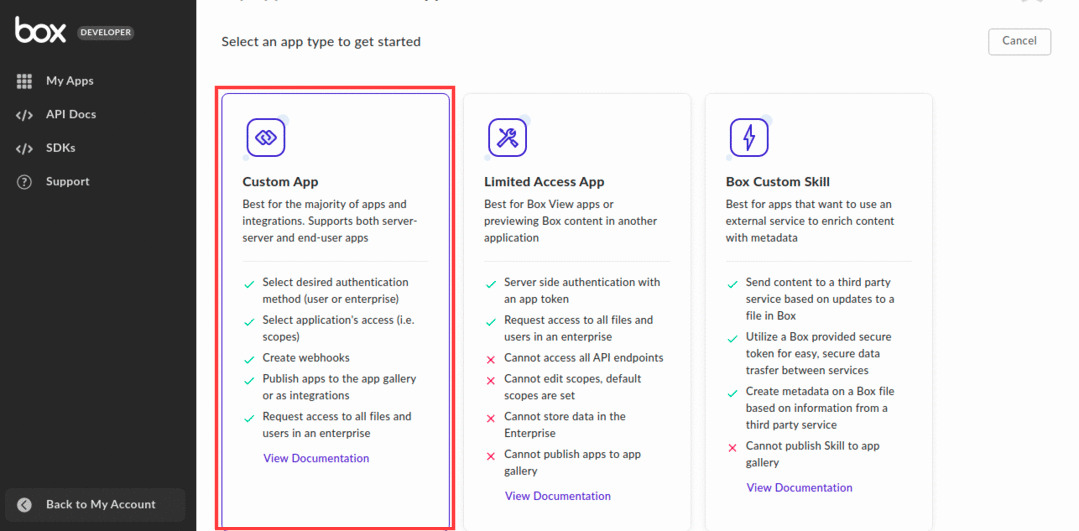
e. Choose authentication method as “Standard OAuth 2.0” & click next
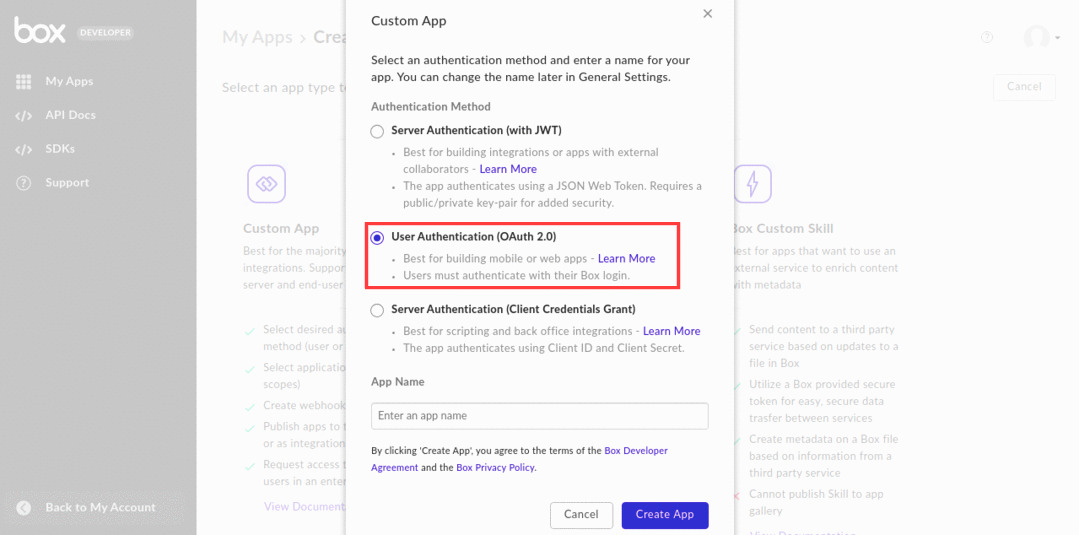
f. Name your app & Click Create App
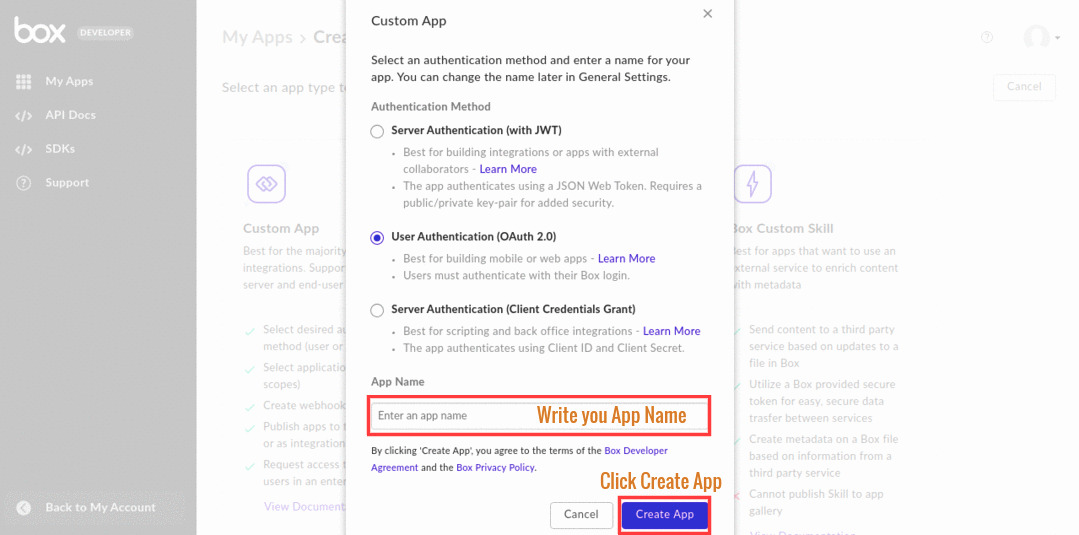
- Once saved, it will open the “view app” page. Click on the “Configuration” in left panel and perform these small steps:
a. Copy this below url in redirect url and Save it.
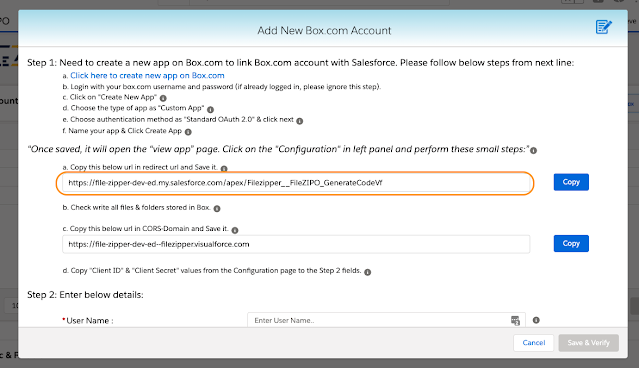
Paste the copied redirect URL in the box “Outh2.0 Redirect UI” section of Configuration tab.
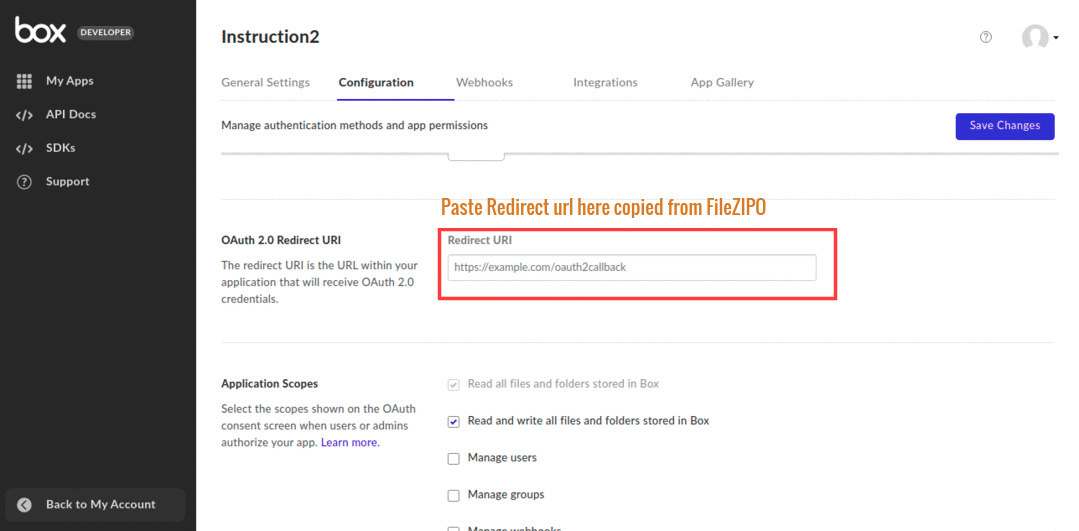
b. Copy this below url in CORS-Domain and Save it.
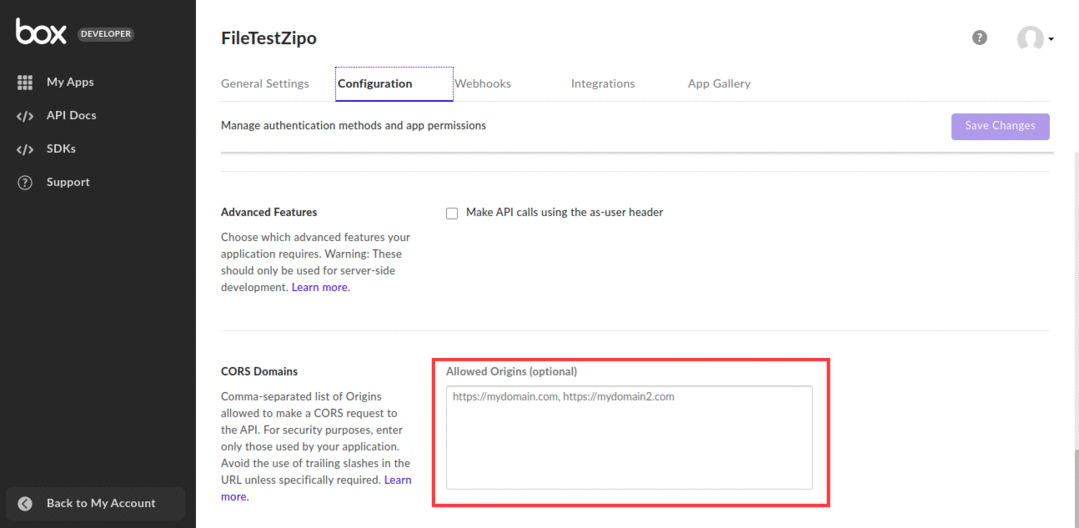
c. Copy “Client ID” & “Client Secret” values from the Configuration page to the Notepad.
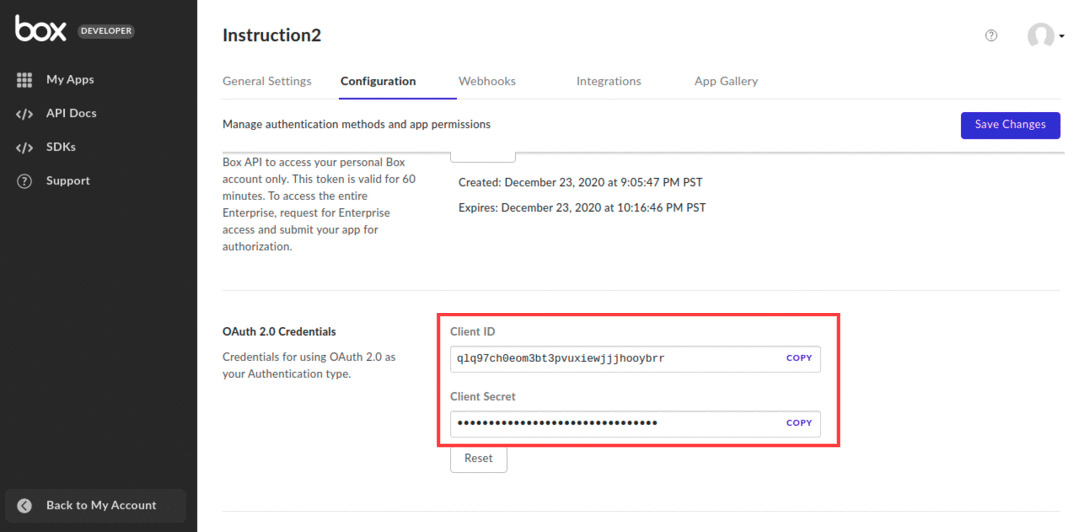
5. Enter your Box.com username and Paste Client ID, Client Secrete in the respective fields of Step 2.

6.In order to generate “Code”, Click On “Generate” Button and it will open a new tab with below screen
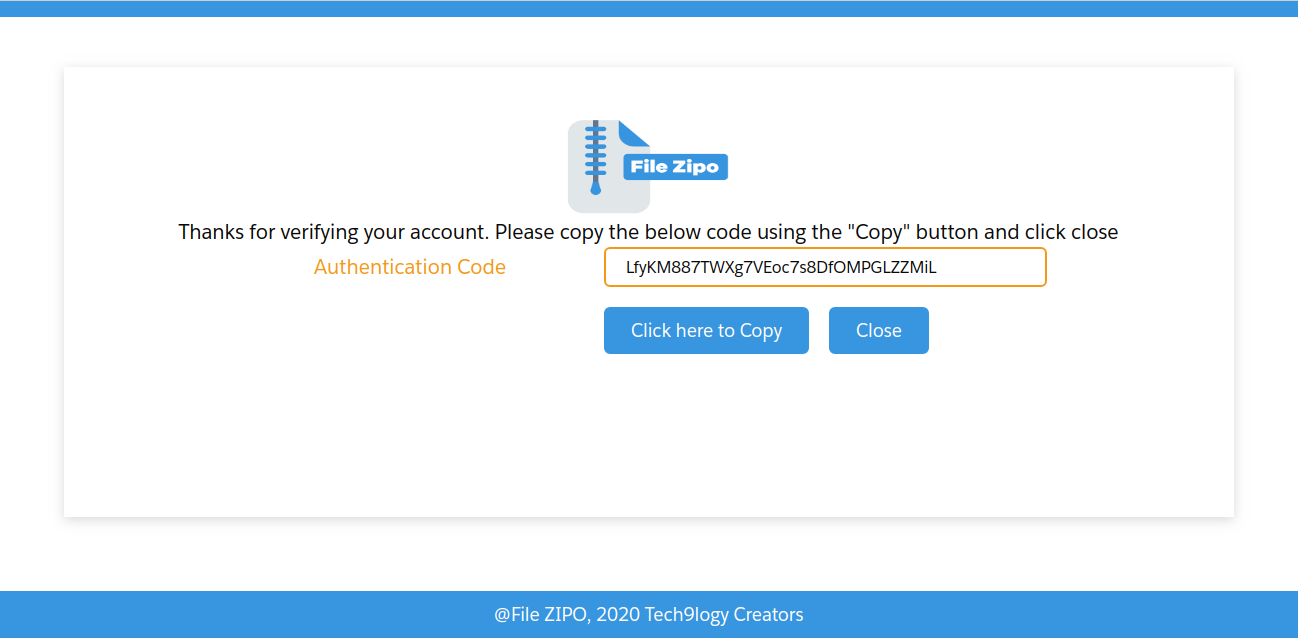
7. Copy the “Authentication Code” from above screen and paste in the “Code” field of Step 2 then Click On “Save” Button.
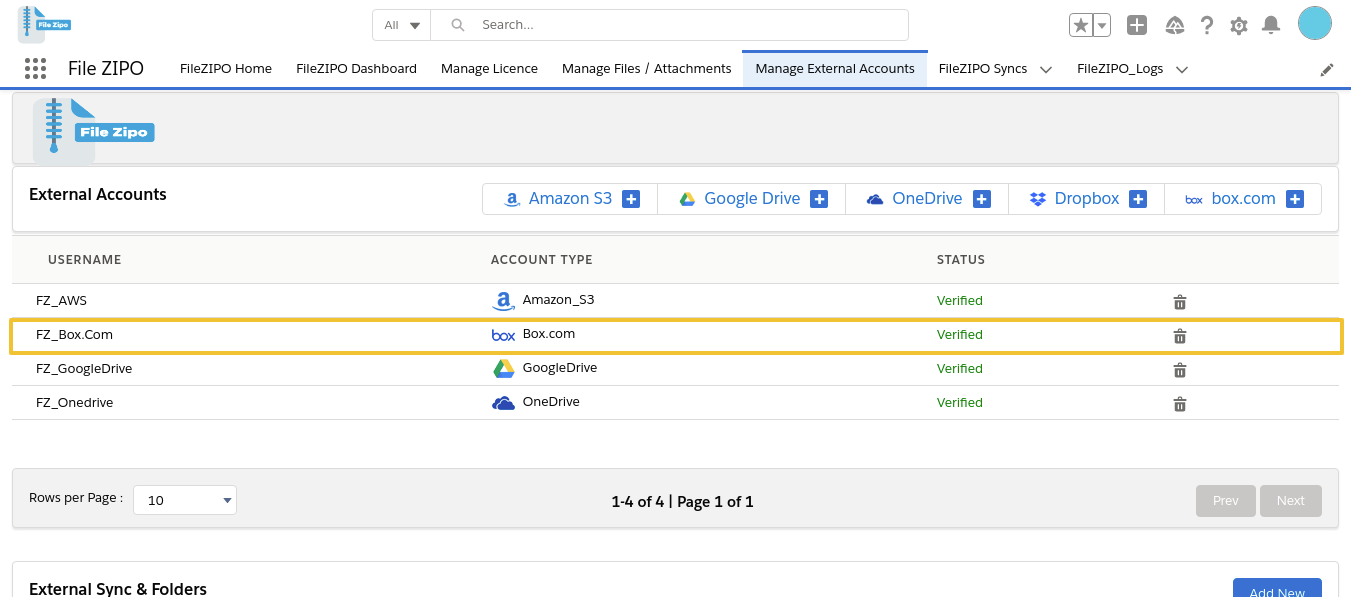
8. You are done. We are ready to save or transfer files from Salesforce to Box.com or via versa.
***************************************************************************************************
Have you started using FileZIPO yet? Get this revolutionary application and make your Salesforce file storage effortless and pocket-friendly. Click here to install the latest version of FileZIPO application in your Salesforce instance & explore its complete benefits for you.
For any queries or suggestions, you can contact us at https://filezipo.io/#contact or mail us: support@ayansoftwares.com. Our File ZIPO Expert will help you get the best out of it.
We appreciate your valuable inputs.
This tool is available on Appexchange and Click on below button to install the
latest version of File ZIPO


